How to Apply your blog to the Google index
 If you have successfully created a blog on blogger.com, the next steps you need to do is publish your blog. The very best way, of course register your blog to various search engines. Why? Couse most internet visitors will come first to search engine to look for certain keywords that they want. They will not remember the URL address for thousands keywords is not it?
If you have successfully created a blog on blogger.com, the next steps you need to do is publish your blog. The very best way, of course register your blog to various search engines. Why? Couse most internet visitors will come first to search engine to look for certain keywords that they want. They will not remember the URL address for thousands keywords is not it?
Well, because of that, you have to make sure that your blog is indexed by search engine. This time, I would like to share my experiences on registering a blog to google search engine. Google is a search engine that most used by visitors of the internet. Registered in the Google index, is the first step to get visitors to your blog.
Fortunately, Google has been providing services to registering a new website or blog to their search engine. Therefore, to ground your blog to the Google is very easy to do. Simply by fill three columns of the registration form only, you will come to the list on google index.
But keep in mind that your blog will not be listed in google index immedietly. Usually it takes at least three days to one week. To speed up the process of indexing, you must update your blog scheduled, and if possible as often as you can. That way, the spider robot of Google will visit your blog and indexing.
Well, here's how to register your blog on Google:
1. Open / type : http://www.google.com/addurl in addres browser (Or you can use the search engine google, type in: google index). You will go to the home page of google url submit.
2. Fill in the form that provided.
a. URL
Fill in your URL address on this column. Example: http://yourblogname.blogspot.com
b. Comment
Fill in the description or keyword of your blog. But it can also empty.
c. Word Verification
Type the characters / letters that you see. This is done to verify that you are truly human, not a robot program.
3. Click add URL button.
4. That all. Wait a few days until your blog indexed.
Note:
• To check, you can go directly to google.com.
• Then type the name of your blog in the search field.
• Click the search button.
• If your blog indexed, then it will listed on the search engine results page
• It may not exist on the first page, try to see the next page
Well, if you want to indexed in other search engines, you live search for the address of its URL submit. Alternatively, you can use the assistance of freewebsubmission.com.




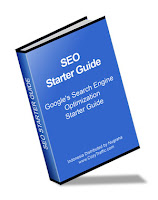




Hi Friends
Google is Best and Top Search Engine, We all know that But not all from us know How can get taffic and visitor from Google.
Many Times I looking for site or software to help me.
Now, I want tell you about this site i found, I think it is great..
Add Your Site Now.
Submit Site url To all Search Engines Now
You can submit your website URL to 20+ top search engines for free, including Google.
all this free manual and auto submission to the highest-rated...
Thank you and Good Luck